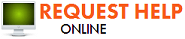Is your phone making you sick?
9/20/2023 (Permalink)
Is your phone making you sick?
How to Disinfect Your Cell Phone
For many of us, cell phones are like extensions of our own hands. From texting to talking, and surfing to shopping, our devices allow us to do almost anything from pretty much anywhere. And since that has become the norm, our phones have become really dirty. The good news is that it’s simple to disinfect germs from your device. So, the next time you check your email at the dinner table or pass it to your kids to keep them entertained for a few minutes, think about the last time you cleaned your phone. It could make a big difference.
When it comes to keeping yourself and those around you healthy, we all know how important it is to wash your hands. But grabbing our phones has become so automatic that we don’t always have clean hands when we do. You could be working on a new recipe in the kitchen, checking for coupons at the grocery store, or sending a text after pumping gas. Whatever it is, everyday activities could unknowingly be contaminating your phone.
One study from the University of Arizona found that cell phones carry more bacteria than a toilet seat, 10 times more bacteria, to be exact. That’s a lot of germs, especially considering how close your phone comes to your face. And with the Centers for Disease Control and Prevention recommending regular cleaning of all high-touch surfaces, it’s time to start looking at your phone differently.
HOW CAN I CLEAN MY PHONE?
So, what’s the safest, most effective way to kill the germs, bacteria and viruses that could be stalking your screen? Definitely stay away from any heavy-duty chemicals or abrasive agents. No bleach or bathroom cleaners either. The best way is simple: disinfecting wipes. That’s right, these handy household cleaners will work wonders to disinfect germs from your phone. Just follow these steps for a safe, clean phone:
HOW TO DISINFECT GERMS FROM YOUR PHONE
Step 1: Remove phone from case.
Step 2: Wipe phone with soft cloth. This helps remove grease, grime and dirt before the real cleaning begins.
Step 3: Use disinfecting wipe to clean device, taking care around ports and buttons. The same wipes you use when disinfecting surfaces are safe for electronics and kill the bacteria and viruses living on your phone. Don’t forget to wipe down your case, too!
Step 4: Let air-dry for 5 minutes. Allow the cleaner to work its magic for a few minutes before diving back into your device.
Step 5: Wipe off any excess disinfectant with a soft cloth, preferably with a different cloth from the one you used in step 2.
It’s as simple as that. Just take care not to oversaturate, and steer clear of liquid household cleaners and sprays as they could find their way inside and damage your device (and void the warranty). It probably goes without saying, but you should never submerge your phone in any liquid.
WHEN SHOULD I CLEAN MY PHONE?
As cleanliness becomes a top concern across the country, people everywhere are looking for the most effective ways to keep their homes and businesses clean. But we all need to do our part in fostering healthy communities. A regular cleaning to disinfect germs from your phone can go a long way in looking out for the health and safety of your friends and family.
Experts recommend giving your cell phone a good wipe with a dry cloth whenever you come home from being in public. This will help remove germs from the surface, but it won’t kill them, which is why you should aim to disinfect the device every other day, or twice a week at the very least.
HOW CAN I KEEP MY PHONE CLEAN?
The fact of the matter is that our phones go everywhere. No matter how often you disinfect your device, it’s going to be exposed to germs. But following these tips can help keep your phone clean and mitigate the spread of germs.
Careful not to cross-contaminate: An easy way to spread germs is to touch your phone and then touch something else. And if that “something else” is food-related, you should be extra careful. Try printing out your recipes and leaving your phone in your pocket when you sit down for a meal.
Where you go matters: Gyms, grocery stores, mass transit, any place where you’re touching the same surfaces as everybody else poses a potential hazard. Of course, it’s normal to need your phone in these situations, but just think about where your hands have been before you reach for it.
Stay out of the bathroom: This involves the same principles as above but is important enough to call out on its own, considering many Americans admit to using their cell phones in the bathroom.
At the end of the day, keeping your phone clean is just like cleaning almost any high-touch surface. Be mindful of how and when you use your device and take the proper steps to disinfect germs from your phone at least a couple times a week to help stop the spread of germs in your community. That, and maybe stop asking strangers to snap your photo.
And wash your hands. Always wash your hands.






 24/7 Emergency Service
24/7 Emergency Service